domingo, 29 de marzo de 2009
jueves, 26 de marzo de 2009
fxphd-AFX301-A Guerrilla Filmmakers Guide to After Effects
Class 1:
An introduction to the course workflow, using the Adobe suite, Premiere and Excel. Initial set up for an effects shot in After Effects. Tracking in AE using nulls for multiple track points and exporting a time-remapped frame for a clean background plate in Photoshop. Illustrating the power of the Adobe suite in creating a quick proof of concept.
Class 2:
Creating a matte painting. Follows a breakdown from initial sketch to importation of photographic elements and eventual rendering into a completed matte. Multiple examples using pre-rendered 3D and ways to add realistic details with photos and video to nest them further into a realistic matte
Class 3:
Tricks within After Effects focused on crowd duplication recycling elements to create variation. Tips for rotoscoping quickly, and using other programs such as Mocha and Boujou. Faking 3D space with a 2D image in After Effects using created or imported layers.
Class 4:
Issues with parallax when creating drag and drop armies. Keying tips. Using a plug-in for 3DSmax to export camera data directly into After Effects.
Class 5:
The "poor man's" Massive shot. Detailed example into using particle systems to animate huge crowds using avatar loops and tracking with multiple layers in both 3D and After Effects.
Class 6:
Creation of another massive crowd charge, but using primarily After Effects instead of 3D particle clouds. 3D tracking in Boujou to provide tracking for a helicopter pass. Step by step process of constructing a proof of concept trial for the scene with provided footage.
Class 7:
Making changes to the previs shot before committing to a finalized look. Randomizing the group of tourists further with additional avatars.
Class 8:
A trick for grouping layers to simplify randomizing of avatars. Preparation of individual avatar passes for final composite.
Class 9:
Additional passes are added to the composition to add further effects and grounding, including dust, bush intersection, color correction, light grading and glints.
Class 10:
Reconsidering aspects of the shot for possible correction or tweaks. Correcting shadows and motion blur. Further example of a "poor man's" Massive with a different background plate, and class conclusion.
Etiquetas:
AFTER EFFECTS,
VIDEOTUTORIALES DE AFTER EFFECTS
The DV Rebel's Guide: An All-Digital Approach to Making Killer Action Movies on the Cheap
 For more info: Product homepage
For more info: Product homepageInclude:EBOOK + DVD
The DV Rebel’s Guide is a comprehensive guidebook to planning, shooting, and finishing your own digital movie
Introduction
Photodex ProShow Producer 4.0.2479
Advanced Creative Effects
Flex your creative muscles with integrated features like Keyframing, Masking and Adjustment Layers. Create unique photo montages and special effects in an instant with Slide Styles. Producer provides you with a palette of creative design tools to create spectacular shows.
Time Saving Features
Take the guess work out of creating spectacular slide shows using Show Templates. Apply a pre-made show template to a group of images to quickly create a polished slide show. Producer is equiped with dozens of handy tools designed to reduce production time and sidestep repetitive tasks.
Output to DVD, Blu-ray, the Web & Devices
Whether you're creating content to playback on TV, PC or the Web, Producer delivers only the best quality output. Don't waste your pixels on standard definition shows; showcase your images in full HD resolution with ProShow Producer's wide array of high-quality output options.
Etiquetas:
aplicaciones,
PROSHOW WORKSHOP
Photodex ProShow Gold v4.0.2477
Easy to Use
Drag and drop your photos, videos and music into ProShow Gold's easy-to-use interface. There you can add borders to photos, crop and edit video and audio clips, use built-in editing tools like red-eye removal and more.
Motion Effects, Transitions & More
Motion Effects, Transitions & More
Create spectacular effects by adding a pan, zoom or rotate to any photo in your show. Choose from over 280 transition styles including dissolves, fades, wipes, and shapes. Add custom captions and backgrounds to any photo.
Output to DVD, Blu-ray, the Web & Devices
Output to DVD, Blu-ray, the Web & Devices
ProShow Gold will output your slide show to over 40 formats including DVD, Blu-ray, CD, the Web and dozens of devices like cell phones, mp3 players and game consoles. You can even upload your slide shows directly to YouTube.
Etiquetas:
aplicaciones,
PROSHOW WORKSHOP
Photodex ProShow Workshop (vol. 3 - Exploring Layer Keyframing) Interactive Training DVD
Designed for: ProShow Producer Users
Learn Keyframing basics and how to create advanced Motion Effects, Adjustment Effects and more.
Contents Include:
Learn Keyframing basics and how to create advanced Motion Effects, Adjustment Effects and more.
Contents Include:
Keyframes: What and Why? (12:48)
Using The Keyframe Timeline (7:11)
Exploring The Motion Settings (6:17)
Motion Using Two Keyframes (7:54)
Motion Using Many Keyframes (7:32)
Making Motion Magic (17:04)
Exploring The Effects Settings (4:21)
One Effect, Many Keyframes (4:37)
A Flashy Favorite (13:11)
Etiquetas:
PROSHOW WORKSHOP,
VIDEOTUTORIALES
Photodex ProShow Workshop (vol. 2 - Mastering Audio) Interactive Training DVD
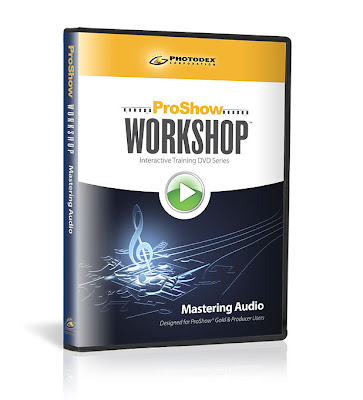 For more info: Product homepage
For more info: Product homepageDuration: Approx. 70 minutes
Designed for: ProShow Gold & Producer Users
Learn Keyframing basics and how to create advanced Motion Effects, Adjustment Effects and more.
Contents Include:
Planning Your Soundtrack (6:53)
Importing Audio (7:29)
Accessing the Controls (12:32)
Editing Audio For Your Show (9:53)
The Audio Timeline (8:26)
Quick Syncing Options (6:16)
Record Slide Timing (10:36)
Recording Voiceovers (10:46)
Etiquetas:
PROSHOW WORKSHOP,
VIDEOTUTORIALES
Photodex ProShow Workshop (vol. 1 - Working with Layers) Interactive Training DVD
Designed for: ProShow Gold & Producer Users
Learn the fundamentals of creating stunning effects using multiple layers in ProShow.
Learn the fundamentals of creating stunning effects using multiple layers in ProShow.
Contents Include:
Priming The Canvas (10:36)
Adding Layers To Your Show (7:49)
Layer Sizing & Positioning (9:18)
Editing Your Layers (19:50)
Adding Depth To Layers (19:08)
Layers In Motion (13:15)
Layers of Possibilities (15:04)
Etiquetas:
PROSHOW WORKSHOP,
VIDEOTUTORIALES
ProShow MediaSource - Wedding Essentials
Now, you can increase the production value of your wedding shows with minimal effort and in a fraction of the time with ProShow MediaSource royalty-free content solutions. With ready-made professional image and audio content at your fingertips, it's easy to create stunning shows that instantly connect with your clients.
CONTENT:

CONTENT:

Etiquetas:
aplicaciones,
PROSHOW WORKSHOP
miércoles, 25 de marzo de 2009
Artbeats:Code Rush HD (3 DVDs)
Number of Clips: 28
Description: See the darker side of the cyber world with this grunge-filled title. You'll traverse virtual wastelands, move through cities ravaged by mysterious debris and travel through time warps riddled with fantastic geometric shapes.
Etiquetas:
ARTBEATS,
FONDOS DE EFECTOS,
FONDOS HD
Suscribirse a:
Comentarios (Atom)

















































