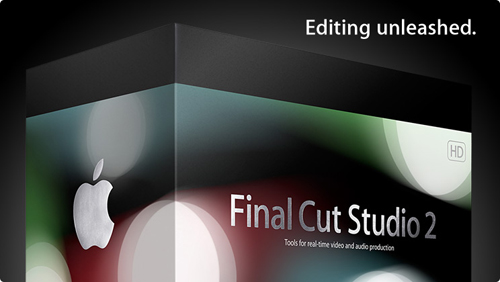

Final Cut Pro 5 Essential Effects

http://movielibrary.lynda.com/html/modPage.asp?ID=179
Picking up where he left off in Final Cut Pro 5 Essential Editing, author and professional video editor Larry Jordan teaches you how to add the finishing touches that make a video compelling. In Final Cut Pro 5 Essential Effects, Larry demonstrates how to create essential effects by changing the speed of a clip or the color of a background, adding motion graphics and animated text titles, creating transitions, and more. Exercise files accompany the training videos, allowing you to follow along and learn at your own pace.
Final Cut Pro 5 Beyond the Basics
In Final Cut Pro 5 Beyond the Basics, author and professional video editor Larry Jordan expands beyond the material covered in Final Cut Pro 5 Essential Editing and Final Cut Pro 5 Essential Effects by teaching advanced techniques for working with audio, motion effects, filter effects, color and more. Larry begins with tips for working more efficiently with the interface and tools and then moves on to advanced editing, nesting sequences and clip management strategies. Using Color Keying features to remove backgrounds, editing multi-track audio and audio effects, color correction and troubleshooting problems are also covered. Exercise files accompany the training videos, allowing you to follow along and learn at your own pace.
Final Cut Pro 5 Color Correction
Color correction is one of Final Cut Pro's most valuable features--if you know how to use the right filters the right way. In Final Cut Pro 5 Color Correction, Apple-certified instructor Larry Jordan explains how to do just that. He defines key terminology, then demonstrates everything from high-speed automatic color correction methods to careful manual color adjustment. The training also covers how to customize scopes and how to apply and manipulate filters. Exercise files accompany the tutorials.
Final Cut Pro Optimization and Troubleshooting
In Final Cut Pro Optimization and Troubleshooting, instructor Larry Jordan shares professional shortcuts, techniques, and problem-solving tips for tackling Final Cut Pro's most common challenges and trouble spots. Larry shows how to set up a folder system that works, name files, use Safe Boot and Repair Permissions, trash Preference files, and configure your system. The training also covers audio/video and user preference settings, customizing keyboard shortcuts and buttons, changing sequence settings, and more.
In Final Cut Pro 6 Essential Effects, Apple Certified Trainer Larry Jordan examines the "other half" of Final Cut Pro: effects. Building on the foundation created in Final Cut Pro 6 Essential Editing, this training looks at how to use Final Cut to create a wide variety of professional-grade effects. Larry teaches all the fundamentals, including how to change clip speed, experiment with composite modes, use motion effects in a sophisticated way, and work with keyframes and filter effects. Larry demonstrates each effect and explains how and when to use it for best results. Exercise files accompany the tutorials.
Final Cut Studio Integration
Final Cut Studio ships with powerful, yet often overlooked tools for sound, typography, and compression. With Final Cut Studio Integration: Roundtripping Between the Applications, Apple-certified instructor Larry Jordan teaches efficient and effective methods for working with each application to assist and refine any editing project. From working with LiveType, to moving files into DVD Studio Pro, Final Cut Pro and Compressor, you'll discover how to easily move and integrate files throughout the editing process for seamless, professional results.






No hay comentarios:
Publicar un comentario